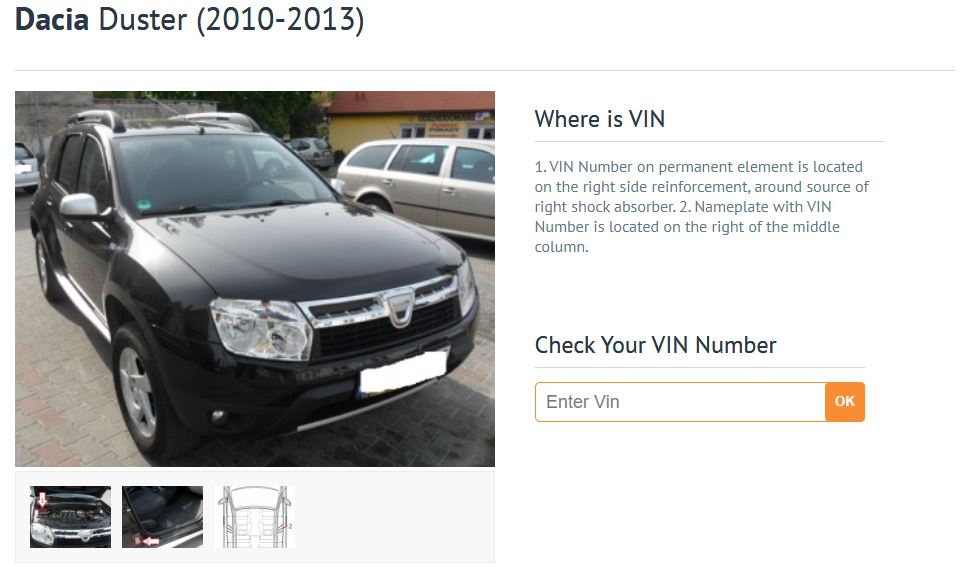Do you want to know the past of your future car? You are wondering how to protect yourself from dishonest sellers. We will help you to dispel your doubts. You can check it very easily using the following tool – Dacia VIN decoder.
Dacia is a very interesting product on the market. Used models such as Duster, Sandero or Logan have very affordable prices. For this reason, these are very interesting products on the used market. Therefore, before buying it, we should carefully check the VIN number. It is a 17-character number which contains important information concerning the car, e.g. country of production, model year, drive type, engine version, equipment options.
Dacia VIN decoder – check vehicle history
Remember that before you buy, check the history of the vehicle. You do this by typing the VIN Number Dacia below:
The VIN decoder is usually available in both free and paid versions. Which is the best solution? Besides the obvious difference due to payment, there is often confusion as to how free VIN decoding services differ from paid reports. Therefore, below we explain which solution is often more helpful.
Find the VIN in your Dacia
In Dacia, the body number is located in various places, depending on the car model (e.g. Dokker, Duster, Logan, Lodgy, Pick Up, Sandero). On older vehicles, it was either located on the vehicle’s data plate, or “stamped” or embossed on the frame or body of the vehicle. In new vehicles, the number is often visible in the form of a sticker behind the windscreen. As an example, we will show how it looks like in the case of the Dacia Duster, a car produced between 2013 and 2016. As shown in the photo from our database:
- The VIN number is located on the right side reinforcement near the shock absorber seat.
- The VIN number is located on the right centre pillar.


 EN
EN  PL
PL  RU
RU  DE
DE  HU
HU  EE
EE  LV
LV  RO
RO  SI
SI  CZ
CZ  LT
LT